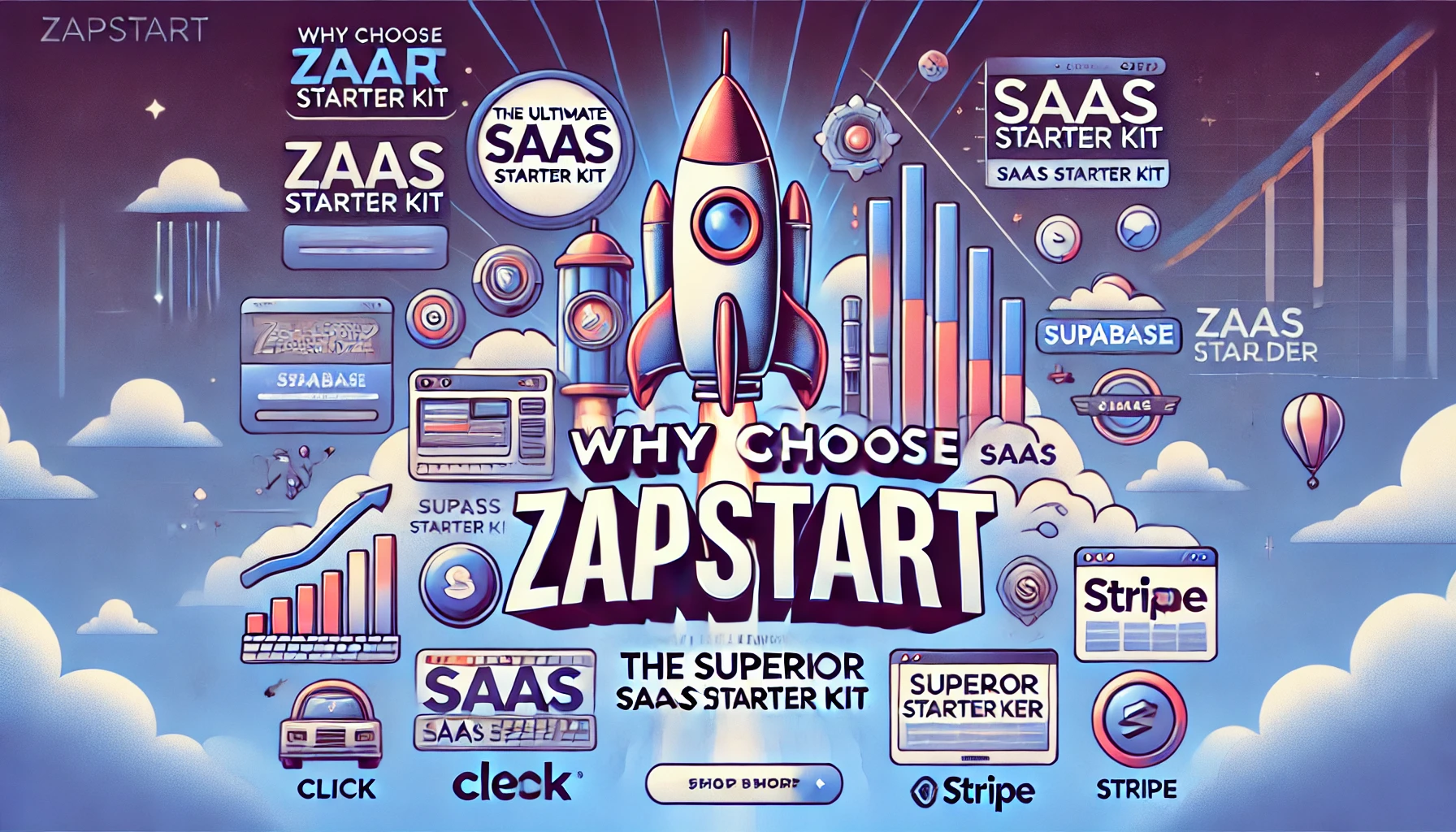The Importance of Automating Repetitive Tasks in Development
Introduction to Task Automation
In the world of software development, many tasks are repetitive and time-consuming. Whether it's setting up authentication, handling data migrations, or deploying updates, these tasks can eat up valuable time that could be spent on more critical aspects of a project. By automating these tasks, developers can streamline their workflows, reduce errors, and speed up the development process.
Key Benefits of Task Automation
1. Time Efficiency
One of the most significant benefits of automation is the time saved on routine tasks. Instead of spending hours manually setting up features or running the same commands repeatedly, automation tools can handle these tasks in the background. This allows developers to focus on building new features and solving complex problems.
2. Reducing Human Error
Manual tasks, especially repetitive ones, are prone to human error. Whether it's a typo in a script or forgetting to run a command, mistakes happen. Automation ensures that tasks are performed consistently and accurately every time, reducing the risk of errors that can delay a project or introduce bugs.
3. Faster Deployments
Automating deployment processes means that developers can push updates and fixes more frequently and with less hassle. Tools like CI/CD (Continuous Integration/Continuous Deployment) pipelines automate the process of building, testing, and deploying applications, ensuring that new features or fixes are delivered faster and more reliably.
4. Improved Consistency
Automation ensures that repetitive tasks are always completed in the same way, creating a consistent development environment. This can be particularly helpful when working in teams, as automated scripts and tools can ensure that everyone is working with the same configurations and setups, reducing friction and miscommunication.
How to Automate Common Development Tasks
1. Authentication Setup
Manually configuring authentication systems for each project can be a tedious task. Pre-built tools like Clerk, which is integrated into ZapStart, allow you to automate this process. With Clerk, user authentication, social login, and OAuth are set up automatically, saving hours of manual coding.
2. Database Management
Data migrations, schema updates, and backups are essential tasks for managing a database, but they can be automated to save time and reduce errors. Tools like Supabase, included in ZapStart, offer automated database setup and management, freeing up developers to focus on application logic rather than data handling.
3. Payment Processing
Setting up payment gateways like Stripe manually can be complex and error-prone. By using automation tools or pre-built integrations like those in ZapStart, developers can streamline payment processing, enabling secure transactions with minimal effort.
ZapStart: Automating the Essentials
ZapStart is designed to help developers automate repetitive tasks from the start. With pre-configured features for authentication, databases, payments, and more, ZapStart eliminates the need for manual setups and lets developers focus on the bigger picture. It’s a tool that takes care of the mundane so you can get back to innovation.
Conclusion
Pre-built tools are an essential asset for developers looking to optimize their workflow, reduce errors, and focus on delivering value. With tools like ZapStart, you can harness the power of pre-built solutions to launch your projects faster and with greater confidence.
Check out ZapStart to learn how it can help you leverage pre-built tools to speed up your development process and create better applications in less time.
Explore ZapStart today and take your projects to the next level.